To begin:
1) Watch the Spiderman Colouring Line Art Tutorial.
2) Once finished watch this second more Advanced Spiderman Line Art Tutorial.
3) Open the file Spiderman Line Art from your Media Arts folder in Photoshop.
4) Switch between the tutorial and your photo and mimic the steps.
5) This assignment is about creating volume- taking a 2-D image of shapes and creating a 3-D image of forms. Each muscle needs to be coloured, shaded, and highlighted.
6) When you are done, insert a background and try some effects over the entire picture.
Tips:
- Comics are exaggerated, so highlights need to be incredibly bright while shadows very dark to achieve a realistic comic rendering.
- Open a picture of Spiderman in order to emulate the way it's shaded and highlighted, and use the eyedropper to get his exact colours.
Below is a copy of the picture you open from your computer.
**This is a huge file, so remember to zoom in and work on specific areas one at a time.
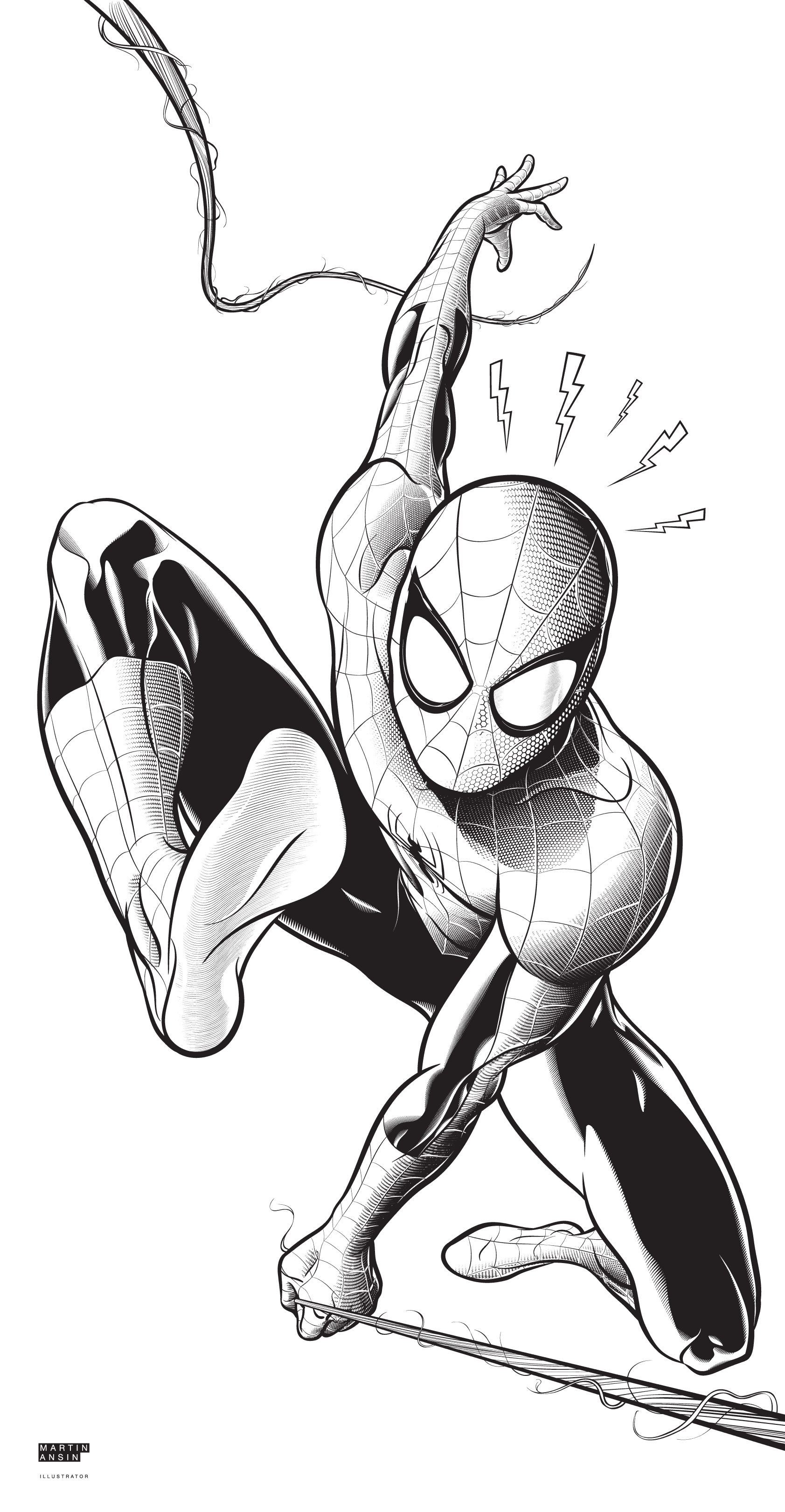
Exemplars:
Emily Beaule


Before:

After:

Example was created by ASM 4M student Rebecca Nelson
Before:

After:

Art created by ASM 4M student Dylan Wuerch


Comic Line Art
Comments (0)
You don't have permission to comment on this page.